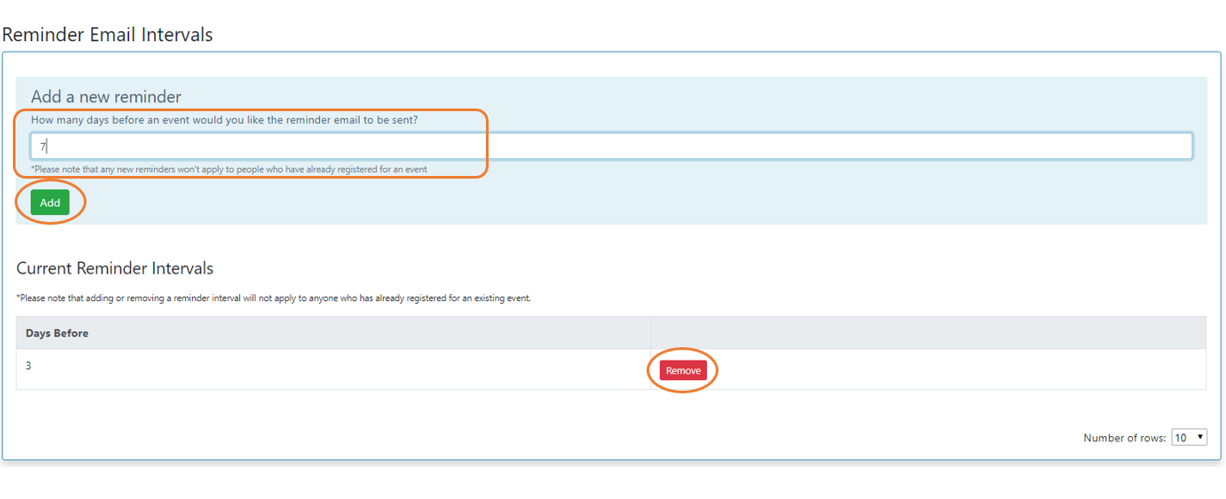Email Intervals
Reminder intervals govern how many days before the date of an event should reminder emails be automatically issued to attendees.
Clicking the Email Intervals menu item on the left-hand navigation bar will navigate you to the Reminder Email Intervals screen. Here a list of all currently configured intervals are displayed. Each interval states the number of days before an 'Open' scheduled event that the attendees will receive an email reminder about it.
Note
Please note that adding or removing a reminder interval will not apply to anyone who has already registered for an existing event. The update will only apply to new registrations going forward.
In the example below, all attendees of scheduled events, will receive a standard reminder email 2 weeks before their event takes place, then again, a week before, and a final reminder 3 days before.
To remove an interval setting from the current list, click its associated 'Remove' button and the interval will no longer be applied.
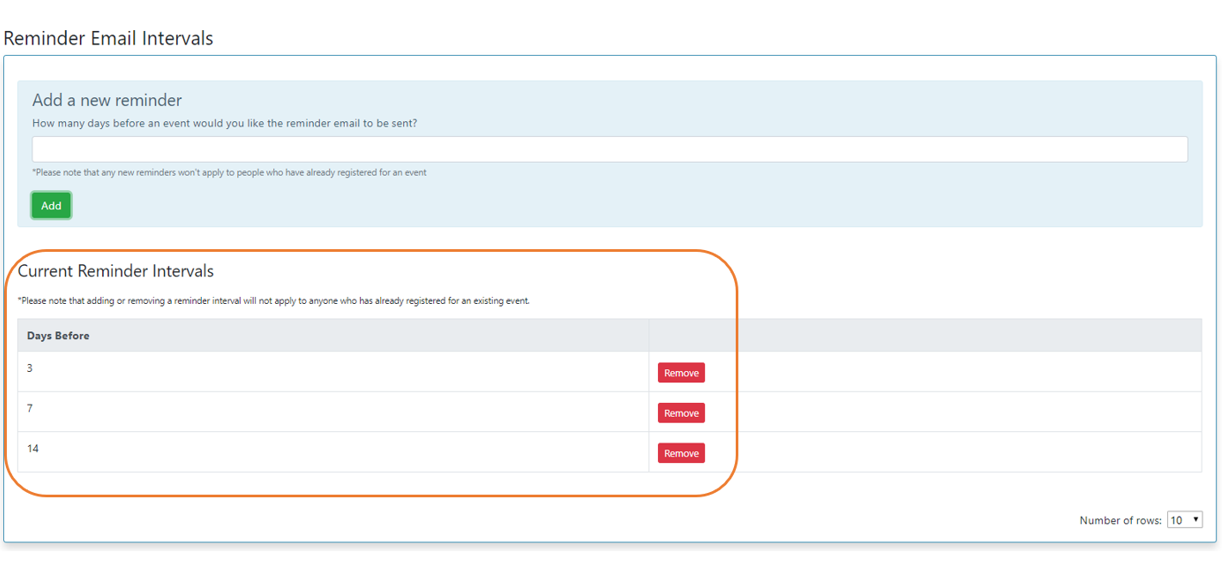
Add a new interval
You can add in new reminder email intervals to be applied across all 'open' scheduled events in the system.
- click into the interval text field and enter the number of days before events you wish attendees to receive a reminder
- click the Add button to add the new interval in to the Current Reminder Intervals list.
Changes will apply immediately, however note that any new reminders won't apply to people who have already registered for an event.