Content Manager
The Content Management functionality is the process by which DFC can maintain and edit the online content for the online service : Jobapplyni.com
More specifically the 'News' items and 'Links' sections of the website homepage.
In order to access the Content Management functionality, you must have the 'Content Manager' role added to your profile by a Service Admin user. Once selected from the menu the Content Manager screen will display.
The table shows the Content Type
- ServiceLink Content - being the 'Links' sections.
- ServiceNews Content - being the 'News' items.
Links
This is the Links section from the website, each section on the content type column, relates directly to a section on the Links page.
New Links can be added into each Links section by selecting the New button, existing links can be edited by selecting the 'Edit' button on the content table. The Links placement can be moved on the page using the up and down arrows.
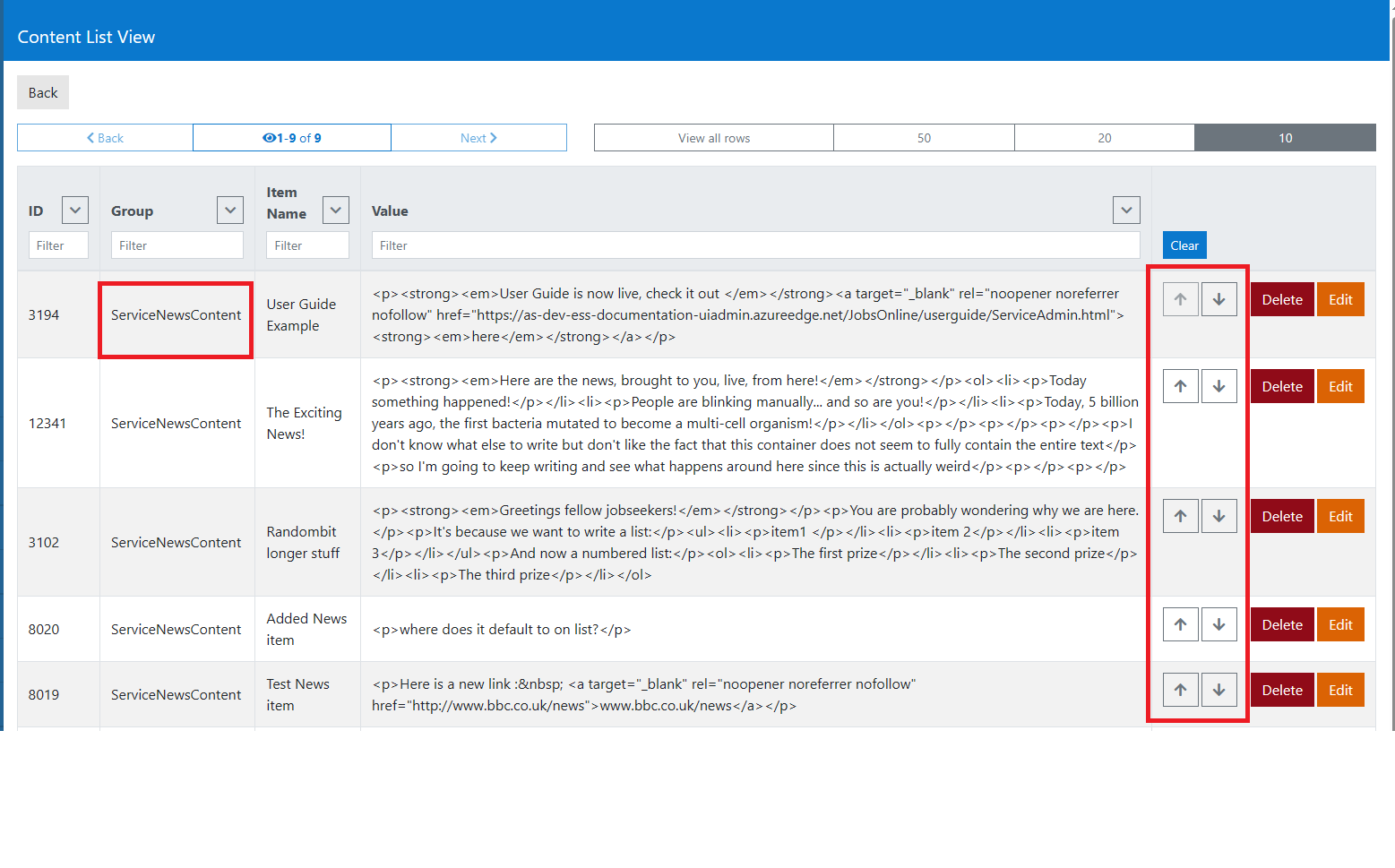
Add a new Link
Choose the Section of the Link page you want to create a new link.
Select New and an editor screen will be displayed
Enter the Link text into the yellow box, click the link button (beside H1)
You will get a further modal to insert the link address and then select create
and then save. A new link Item will be created on the content table
and will display in the Website
Add a News Item
News items are created in a similar way to Links
From the Content manager Screen, scroll to the ServiceNewsContent row and select New
The modal will display. Enter a Title for the item (Content Item name) and then use the text box to enter the details. This text box can be formatted by the editing tools and links can be inserted.
The news item will then be published to the Jobapplyni.com website