User Management
There are three main types of User in the vacancy manager application :
Service Admin User - these are the admin users of the application, with enhanced functionality and permissions.
Service Users - these are the main users of the application processing the Employer and Vacancy transactions.
Front Line Service user - These users will be able to view Employer and Vacancy details but not be able to process any information. Their view is Read Only and all processing buttons will be disabled. The FrontLineUsers will have access to a standalone Reports Instance with a subset of VMS reports available.
There are a further number of roles available to each user, which can be allocated by the Service Admin, in addition the the three core roles. These additional roles, unlock enhanced functionality in the system.
All users of Vacancy Manager will be set up by the Service Admin for the application using the Associate User button on the Service Dashboard. Clicking this button will link you to the User Manager functionality
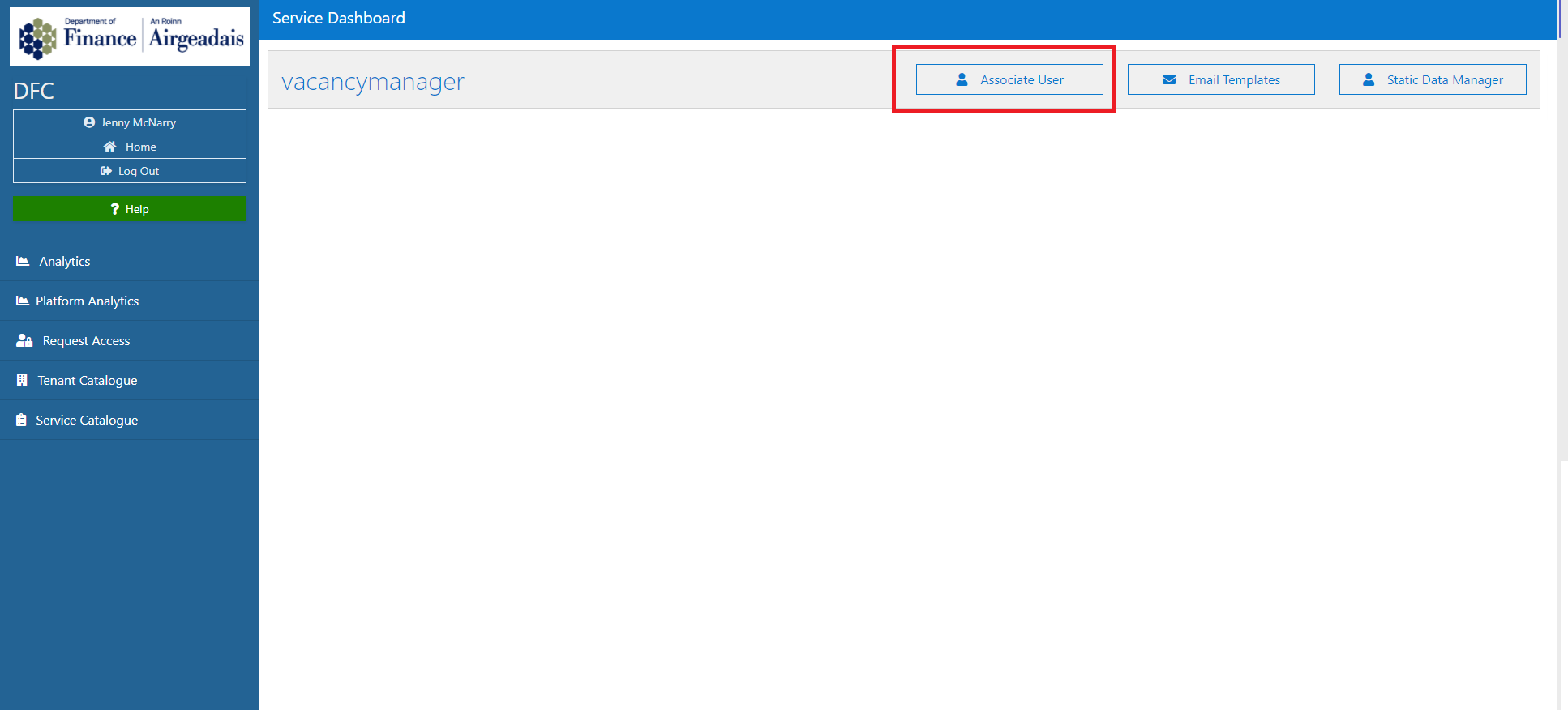
Instructions for the User administration of applications on the DTT (Digital Transformation Toolkit) can be found here
RVMS have requested a non-standard user role - JBTraining. This role is given to a member of staff who is undergoing training. Having this additional role assigned means that all Vacancies approved by the user, will be subject to a further check (QA) before going live. This role can be removed from the user's profile when they are deemed proficient.
Configuration Manager Role
This role can be added to a User as an additional role. This role gives the user the ability to view the Configuration Management functionality within the platform.
Content Manager Role
This role can be added to a user as an additional role. This role gives the user the ability to manage the content items on the jobapplyni.com website.
Email Templates
If a User is allocated an Email template role via User Manager, they have the ability to manage (add/edit/remove) the email templates that exist on the application. Template user Guide
This functionality is also accessed via the Service Dashboard
Static Data Management
If a User is allocated the Static Data Manager role via User Manager, they have the ability to manage (add/edit/remove) the static data items that exist on the application.
This functionality is also accessed via the Service Dashboard and User Guides can also be found here
Report User
If a User is allocated the Static Data Manager role via User Manager, they have the ability to view the reporting function in VMS.