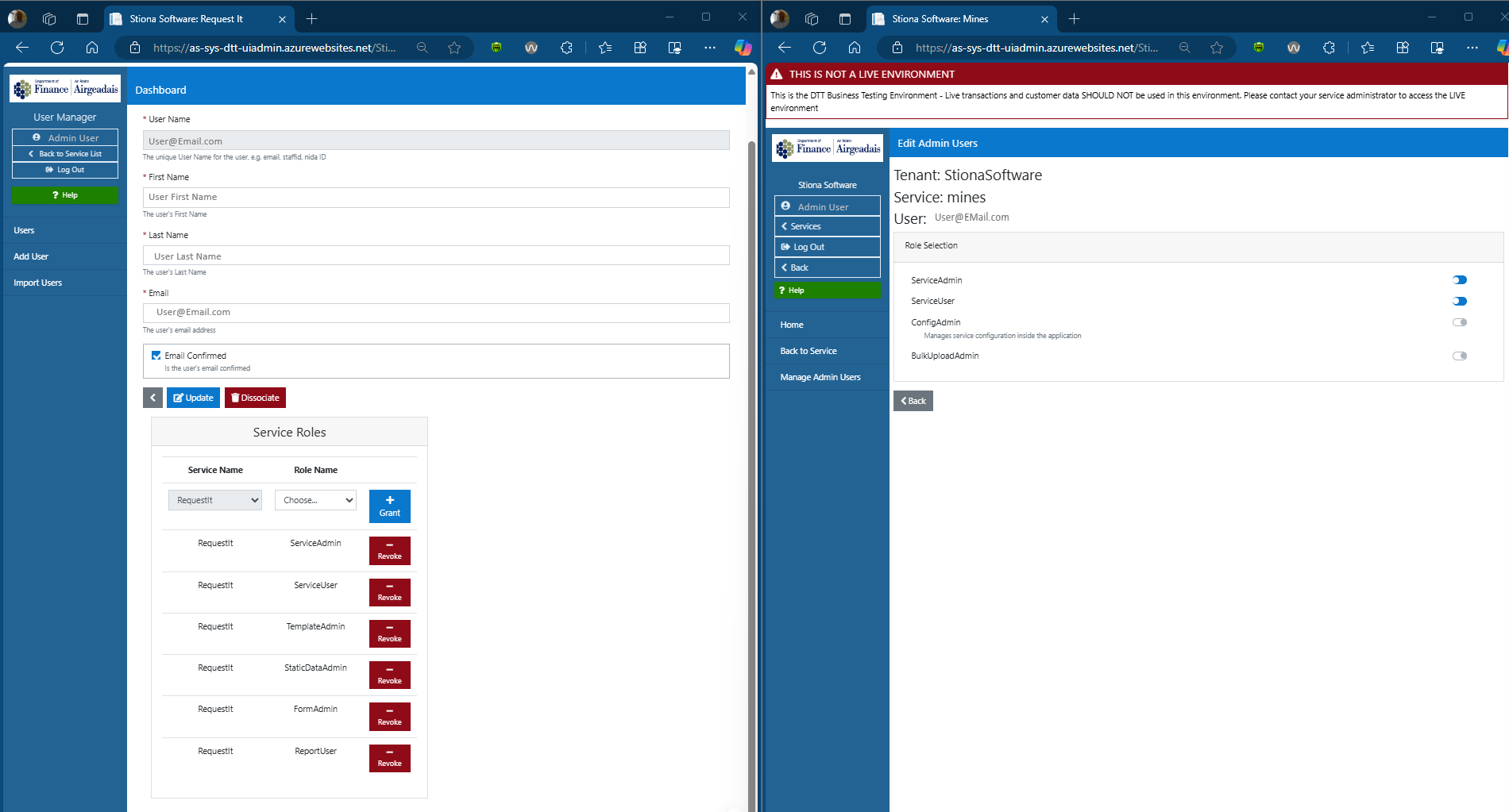Service Manager
New Service Manager Dashboard
The Service Manager dashboard will display the available options for the service it is being launched from. For example, the CAFRE Service has Admin Users, School Users and Portal users (RSPB).
The options available on the menu are dependent on the owning service. The Service Manager within the owning service 'knows' the user management services it should provide to the service admin. For example, CAFRE above manages
- UIAdmin – Internal Users
- UIPublic –
- Portal Users for a separate service instance 'RSPB Portal'
- Registration of Subscribers of type 'School'
- Management Subscriber Users
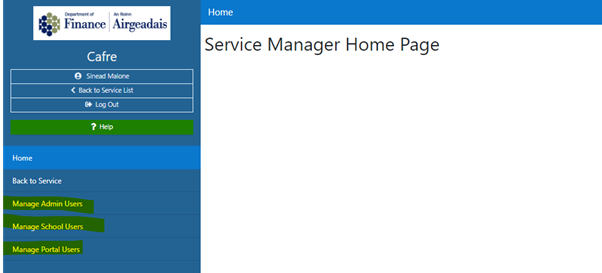
Whereas DFC below have
- UIAdmin – Internal Users
- UIPublic – Management of Employer Users
- No portal users.
Old Vs New User Selection & Management
This section clarifies the differences between the old "User Manager" vs the New "Service Manager".
Old vd New Functionality/UX/UI & Accessability Enhancements
The UI/UX has been enhanced so that more actions can be completed within the window and that the left hand menu is used for changing only the Views. Actions now available within the right hand panel:
- Add User,
- Remove User,
- Edit User,
- Issues registration Email.
View of the Old (left) vs New (right) service
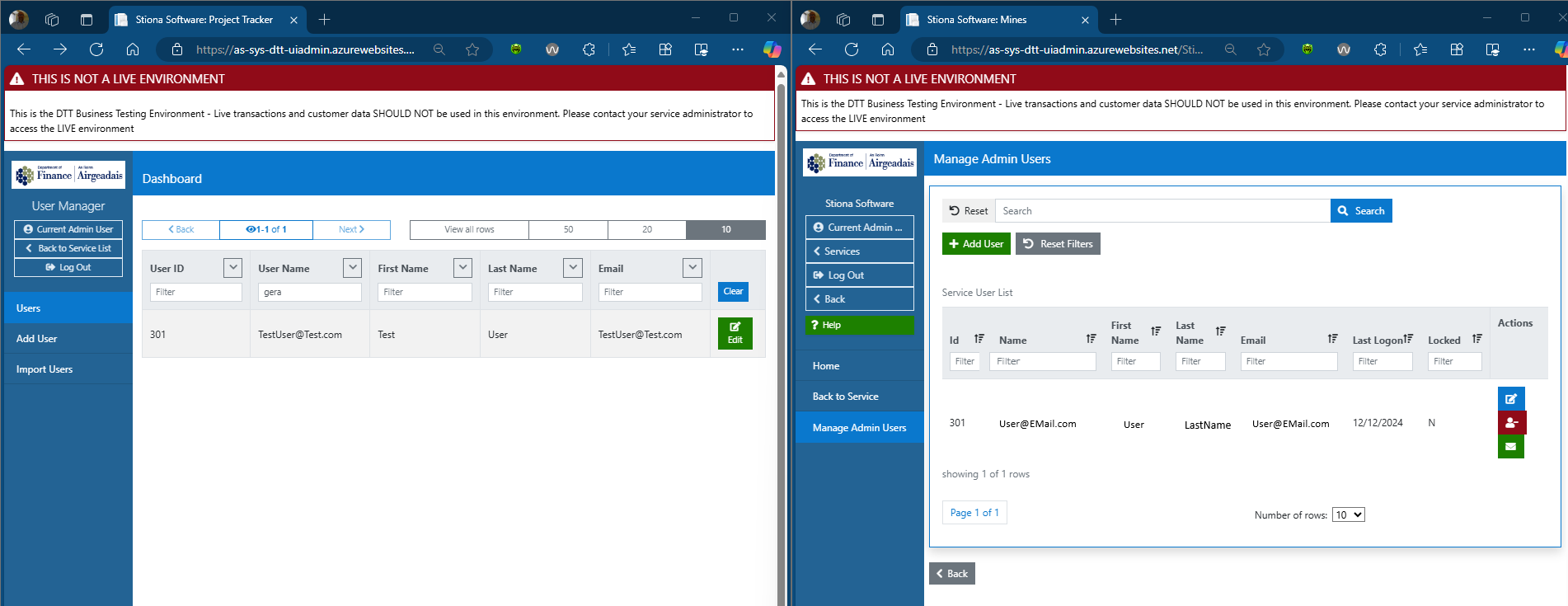
Old vd New UI/UI and Accessability Enhancements For Role Selection
The allocation of roles has been simplified, once a user has been selected:
- All roles available to the service are visible,
- All drop down selections have been removed
- Roles can be applied or removed from users via simply toggling the options on or off.
- Role selections do not have to be saved, they are instantly applied if toggled on.
View of the Old (left) vs New (right) service