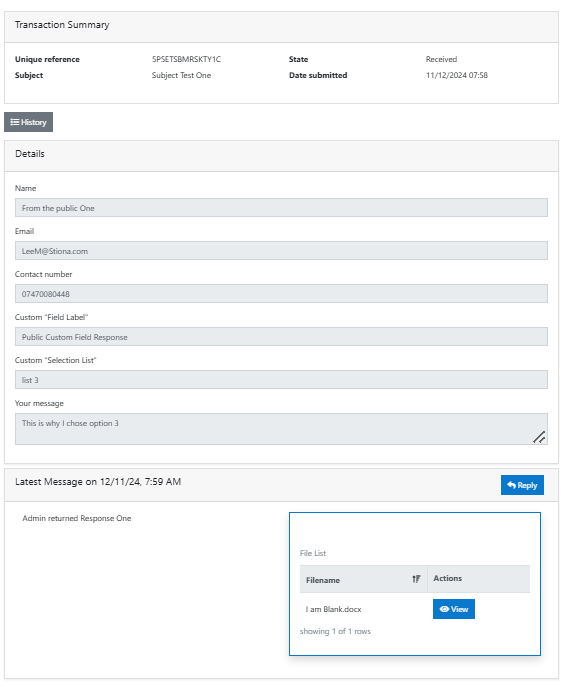Public Portal Functions
The public portal is accessible via the TellUs link embedded within a web page or web application. When selected a forms style user interface is produced.
Public Transaction View
The details required but the public are determined by the configuration applied to the transaction by the admin, A form can be as simple as a personal details and a message or as complex as a drop down and a required file upload.
CLICK FOR EXAMPLE
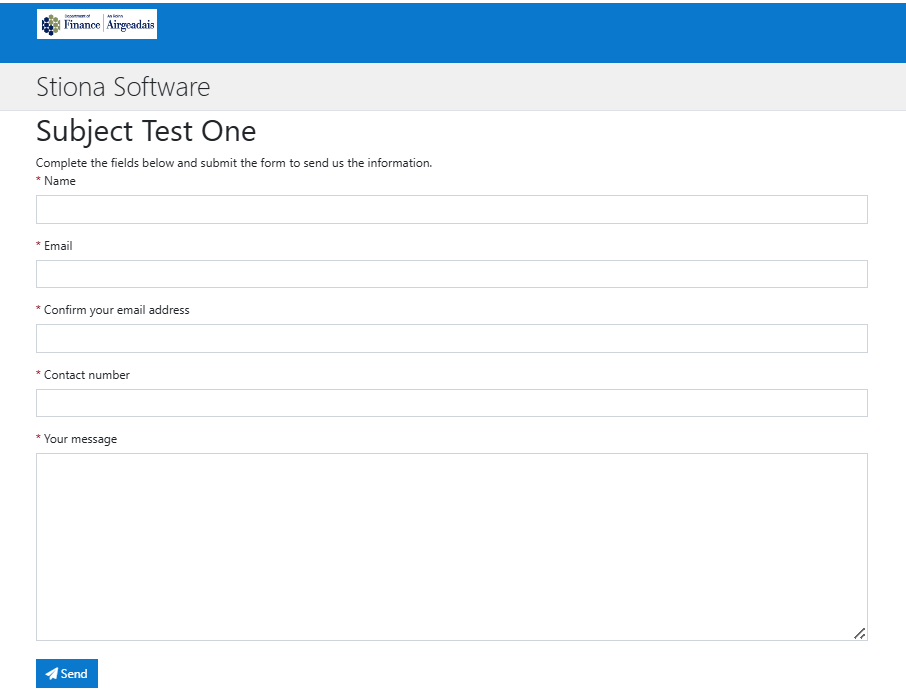
CLICK FOR EXAMPLE
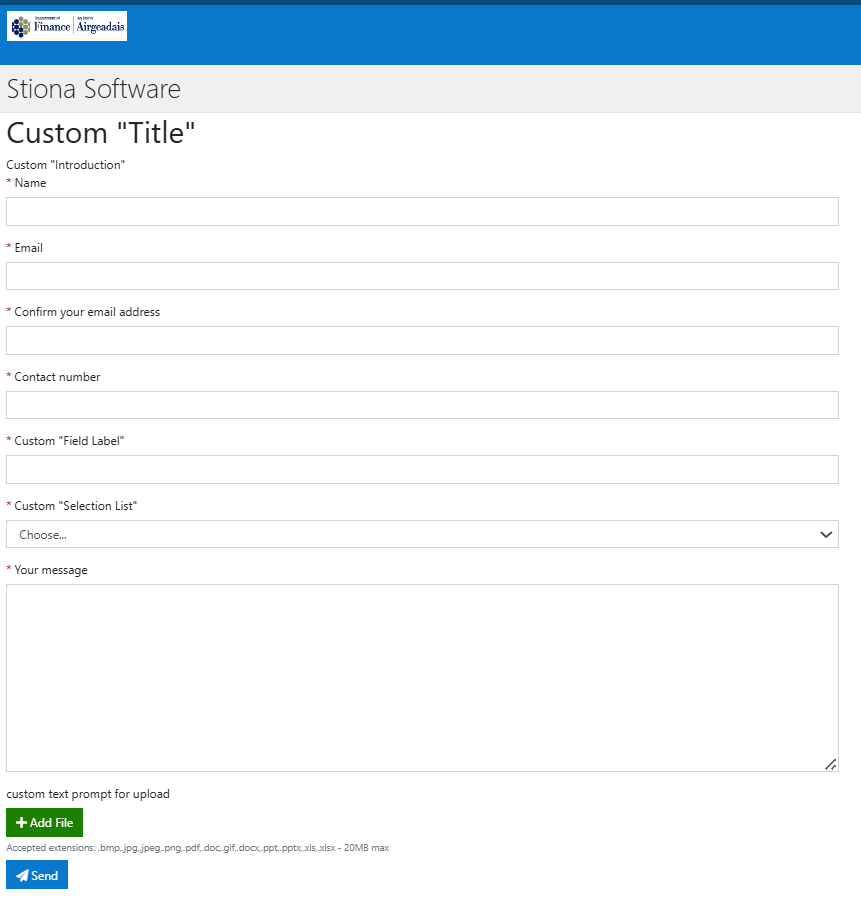
Public Confirmation Message
When completed and submitted the public user receives a confirmation message and ID
CLICK FOR EXAMPLE
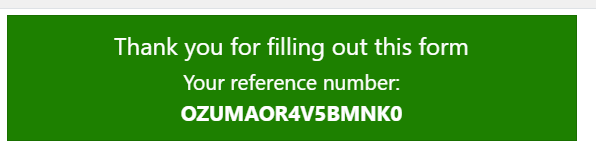
The Public User will also receive a confirmation email
CLICK FOR EXAMPLE
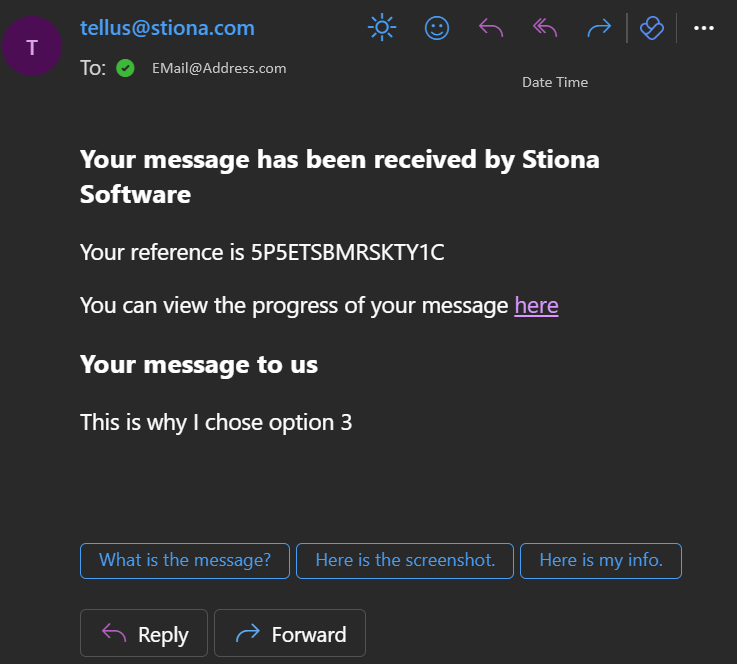
Public User Status View
After the public user gas submitted a TellUs request they can use the link embedded in their response email to check in there request status.
CLICK FOR EXAMPLE