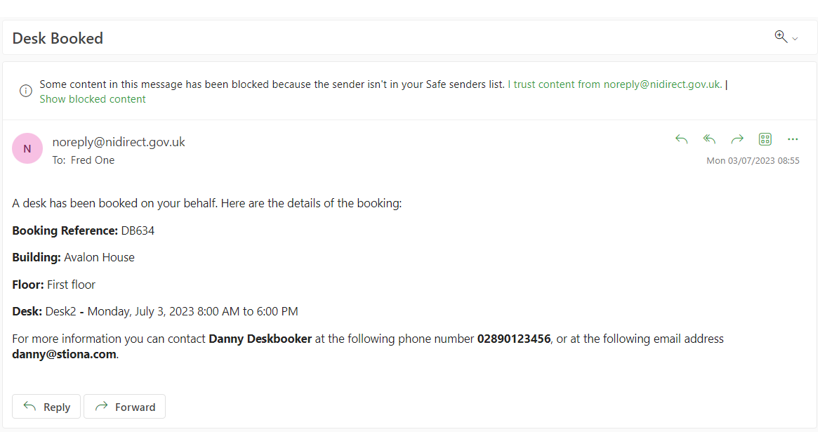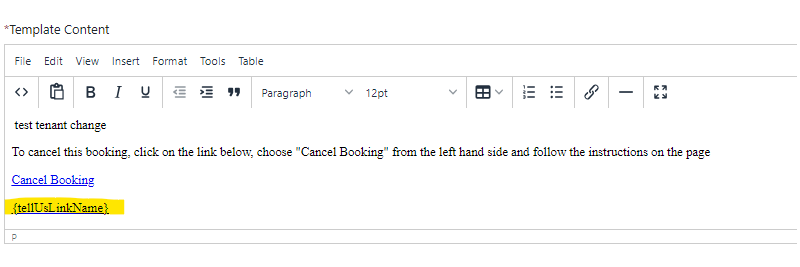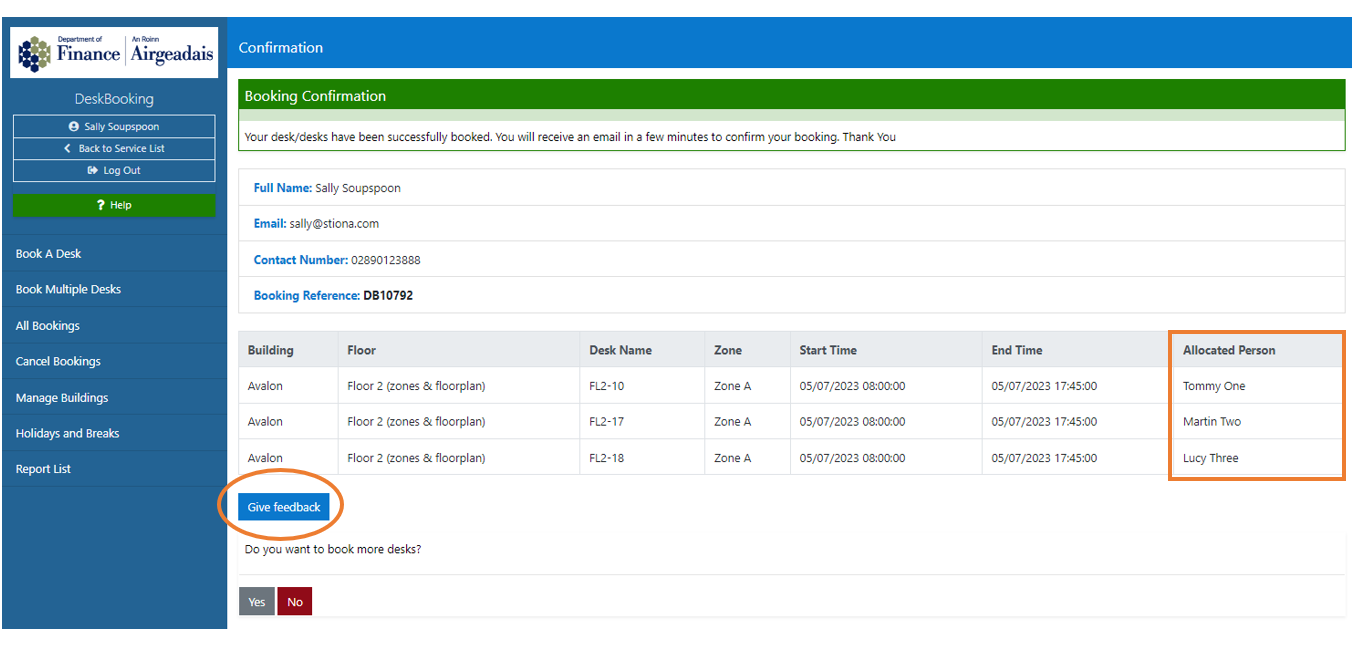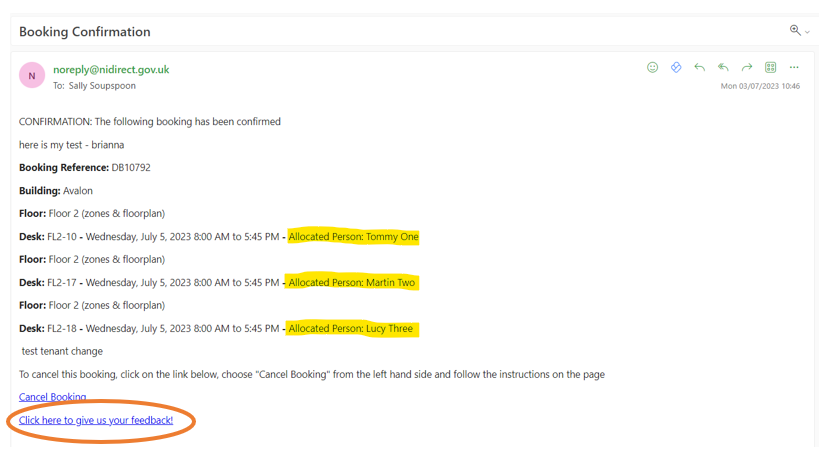Release 3.5.0
New Features
This release contains the following new features
Assignment of individual desk users
In the Book Multiple Desks flow, bookers must now allocate a desk to a specific person.
Steps 1 and 2 of the flow remain unchanged.
In Step 3, when the booker selects a desk by clicking an AM, PM or All Day button, a modal will be triggered asking the booker to provide the name and email of the person who will be assigned to use this desk.
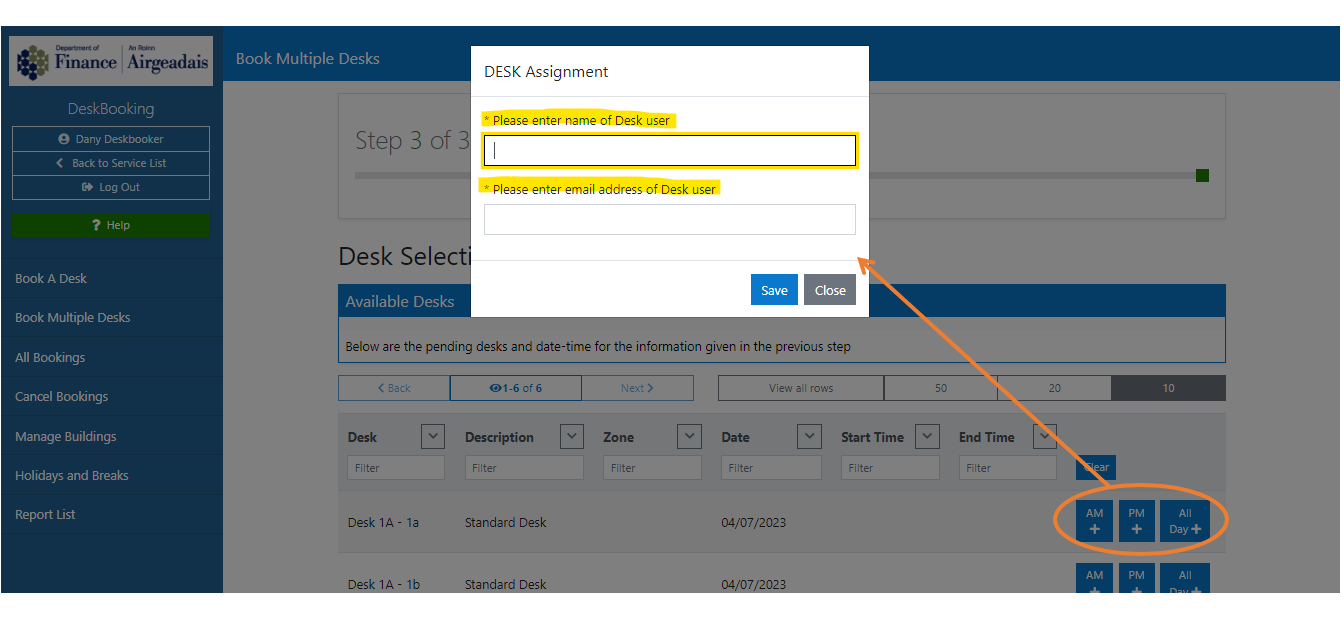
This information will be recorded against the booking and displayed in the Confirmation screen.
It will also be displayed in the All Bookings table in the new Allocated Person column:
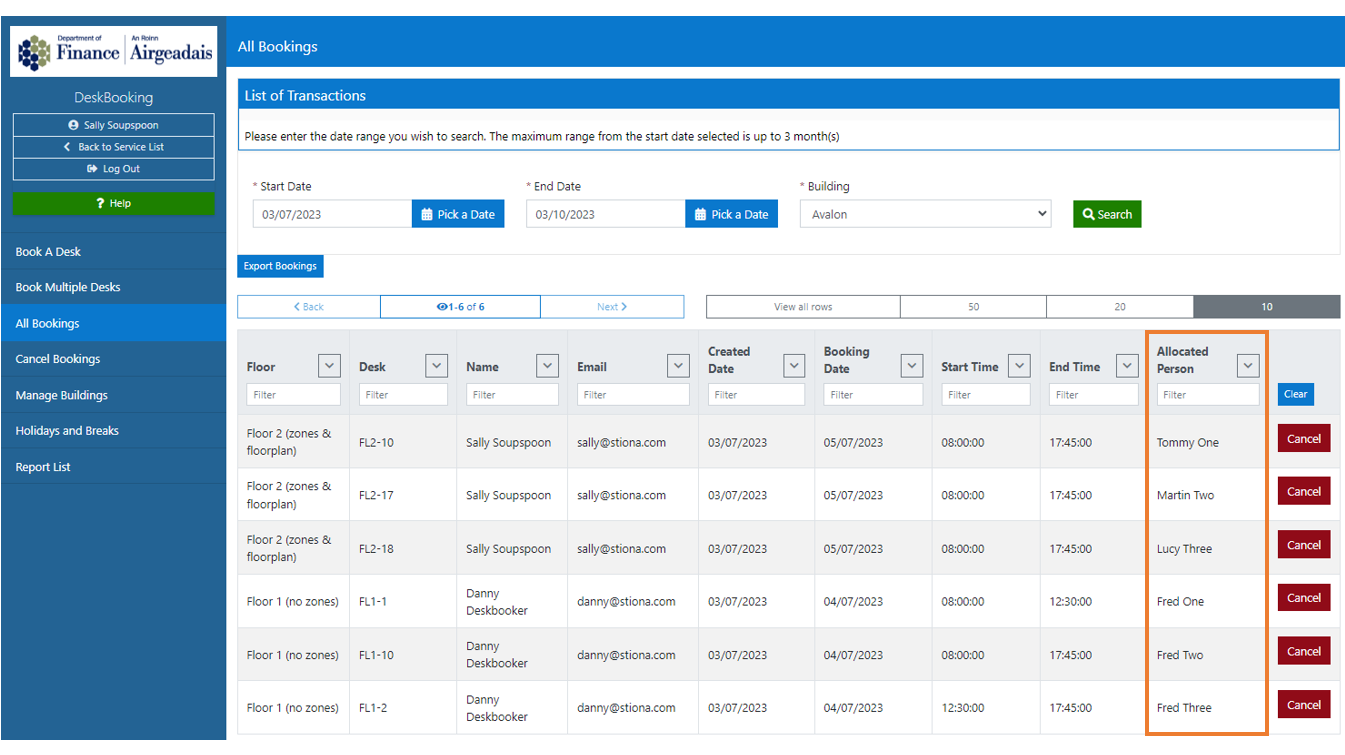
The allocated person will receive an email notification of the booking and any subsequent cancellation.
The booker will receive an updated email which includes the names of the allocated persons.
Configuration of TellUs Feedback
If the Enable Tell Us setting is set to true for this service, then the feedback button will automatically be displayed on the Confirmation screen and on the Confirmation email issued from this service.
This is configured in the Static Data Manager by a user with the StaticDataAdmin role.
In the Tell Us service:
- If a TellUs does not already exist for this service, then one must first be created.
- Copy its unique URL.
In Desk Booking Static Data (Text Manager):
- In the Feedback Link setting: add/paste the TellUs URL you copied above
- In the Feedback Message setting: configure the feedback button text to be displayed on the Confirmation screen
- In the Email Link Name setting: configure the feedback link text to be displayed in the Confirmation email
- In the Enable Tell Us setting (default is off): configure this feature on by entering True, which will
- display the configured feedback button on the Confirmation page in admin and
- add the configured link merge field {tellUsLinkName} to the DeskBookingConfirmation email template
Confirmation screen: TellUs feedback button displayed
Confirmation email: TellUs feedback link displayed
To remove the feedback button and link, set the Enable Tell Us to False.
Bug Fixes
There are no bug fixes in this release.
Known Issues
There are no known issues in this release.